A guide to Setting and Receiving Webhooks on Sendchamp
You will receive a Webhook notification directly in your application when you set webhook url on your dashboard.
Remember to add your Webhook URL in your settings on your dashboard. Navigate to account settings on your dashboard, click on APIs and Webhooks and your webhook URL.
Sample webhook payload from SMS service
{
service: "sms",
status: "delivered",
phone_number: "+2349039099438",
message: "Hi Sendchamp, testing your SMS",
sms_uid: "e2a3a174-fd3a-47d3-ade5-f5f200dd116a",
reference: "6b25bd5ed71e0b4ab30cfdedfa32a707"
}