This guide will show you how to handle inbound calls to a Virtual Number on Sendchamp
To handle incoming calls we need to configure the virtual phone number in your Sendchamp dashboard to answer calls using an XML bin.
Getting Started
- Go to Numbers Section on the dashboard
- Select the number you would like to use to answer calls
- Update the XML Bin url for handling incoming calls
NB: You can even create a new bin if you want to define a different behavior for incoming calls.
How it works
When a message or call is received by one of your Virtual phone numbers, Sendchamp checks the URL endpoint you configured for that phone number and makes an HTTP request to it. The URL endpoint then helps Sendchamp determine what to do next.
Sendchamp will read the instructions and actions in the XML document, from top to bottom, and will execute them in order.